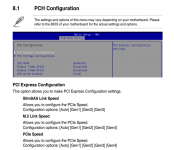To whom it may concern,
I am attempting to create an M.2 NVMe RAID system.
The components are as follows:
Motherboard: ASUS Pro WS-W790E-SABE SE
RAID Controller: Broadcom MegaRaid 9670-24i Tri-Mode Adapter
Cables: (3) HighPoint 8654-8611-205
Drives: (6) Samsung 980 Pro 2T NVMe M.2 SSD
Drive Bay: ICY DOCK MB873MP-B V2
OS: Windows 11 Pro
Problem:
The RAID controller shows up in LSI Storage Authority and shows it’s operation is optimal, however none of the drives are recognized. The ICY DOCK is powered, and all cables are firmly connected. I have attempted running the 16 lane PCIe slot in normal and bifurcated mode with the same results (I believe the card should run in normal mode? It has the capacity to operate 24 drives?, but I have tried both ways).
I’m missing something, but can’t think of what it is.
Any help would be appreciated.
Thanks in advance.
I am attempting to create an M.2 NVMe RAID system.
The components are as follows:
Motherboard: ASUS Pro WS-W790E-SABE SE
RAID Controller: Broadcom MegaRaid 9670-24i Tri-Mode Adapter
Cables: (3) HighPoint 8654-8611-205
Drives: (6) Samsung 980 Pro 2T NVMe M.2 SSD
Drive Bay: ICY DOCK MB873MP-B V2
OS: Windows 11 Pro
Problem:
The RAID controller shows up in LSI Storage Authority and shows it’s operation is optimal, however none of the drives are recognized. The ICY DOCK is powered, and all cables are firmly connected. I have attempted running the 16 lane PCIe slot in normal and bifurcated mode with the same results (I believe the card should run in normal mode? It has the capacity to operate 24 drives?, but I have tried both ways).
I’m missing something, but can’t think of what it is.
Any help would be appreciated.
Thanks in advance.
Last edited: