I'm trying to build a computer that can hot swap NVMe drives. My current build with MB699VP-B can not read any drives. I could use some help to which hardware would work best.
Current Build:
Drive Bay: MB699VP-B (miniSAS HD)
Cables: Mini SAS SFF-8643 to SFF-8643 x4
NVMe Adapter: MB705M2P-B x4
Motherboard: SuperMicro X11SAE-F
RAID Card: LSI 9400 16i SAS/SATA/NVMe Tri-Mode PCIe HBA
OS: Linux Mint or Windows 11
Current Build:
Drive Bay: MB699VP-B (miniSAS HD)
Cables: Mini SAS SFF-8643 to SFF-8643 x4
NVMe Adapter: MB705M2P-B x4
Motherboard: SuperMicro X11SAE-F
RAID Card: LSI 9400 16i SAS/SATA/NVMe Tri-Mode PCIe HBA
OS: Linux Mint or Windows 11