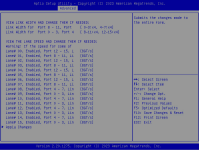Hi all.
I have bought the classic ToughArmor MB699VP-B, added 4 Samsung PM1733 U.3 960GB SSD NVMe drives and tried to connect them to my Fujitsu EP580i RAID controller. Aaaand...the controller can't see them. I tried "CAB-8643/8643-P0.5M" cables with the description "SFF-8643 to SFF-8643, with sideband, 0.5m".
From the ToughArmor MB699VP-B FAQ + PDF page at https://global.icydock.com/product_182.html I can now see that it requires different cables. Has anyone tried the Broadcom 05-50061-00 cables with this (or similar Broadcom) controller which has 4 x SFF-8643 connectors?
I have bought the classic ToughArmor MB699VP-B, added 4 Samsung PM1733 U.3 960GB SSD NVMe drives and tried to connect them to my Fujitsu EP580i RAID controller. Aaaand...the controller can't see them. I tried "CAB-8643/8643-P0.5M" cables with the description "SFF-8643 to SFF-8643, with sideband, 0.5m".
From the ToughArmor MB699VP-B FAQ + PDF page at https://global.icydock.com/product_182.html I can now see that it requires different cables. Has anyone tried the Broadcom 05-50061-00 cables with this (or similar Broadcom) controller which has 4 x SFF-8643 connectors?